New Episodes Action
Customizable per podcast
When a podcast feed is refreshed and new episodes are detected, this setting dictates what Downcast should do with the newly detected episodes. For example, should all new episodes be downloaded? Should the most recent episode be marked for stream?
New Episodes Action Options:
- Do Nothing: New episodes won't be downloaded or marked for streaming, but they will show up in the Other available episodes list.
- Download All New: All new episodes will be downloaded.
- Download Most Recent: Only the most recent episode will be downloaded.[1]
- Mark All for Streaming: All new episodes will be marked for streaming.
- Mark Most Recent for Streaming: Only the most recent new episode will be marked for streaming.[1]
- Playable Downloads - When enabled, episodes in the download queue can be streamed.
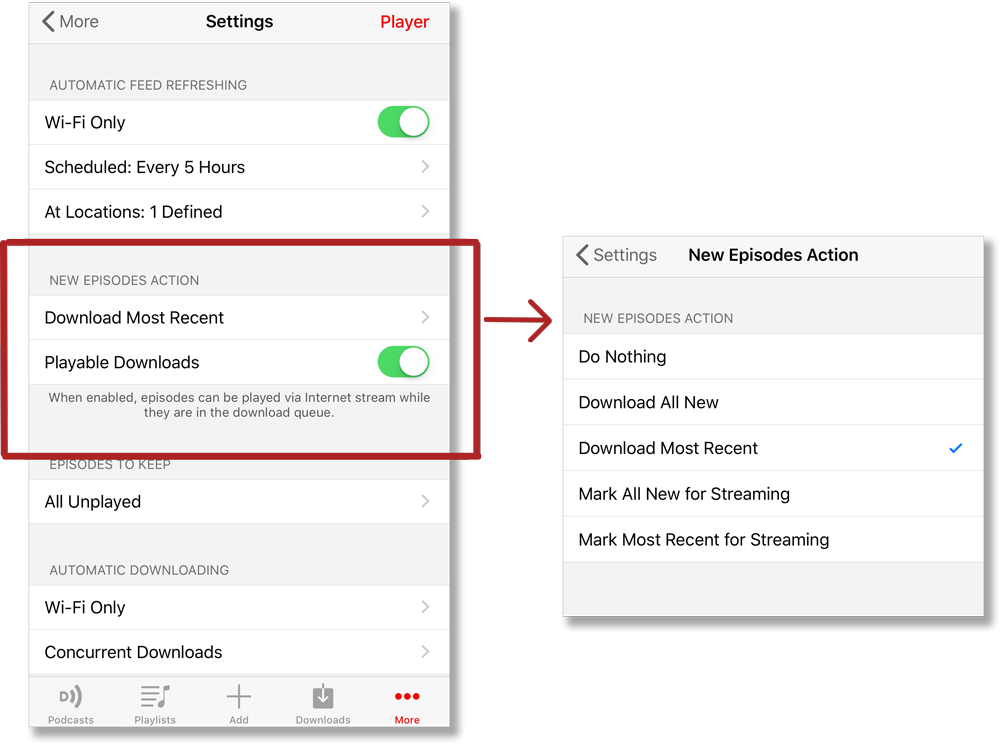
- When using either of the Most Recent options, if multiple episodes are detected when refreshing a podcast feed, only the newest of those episodes will be acted on.
